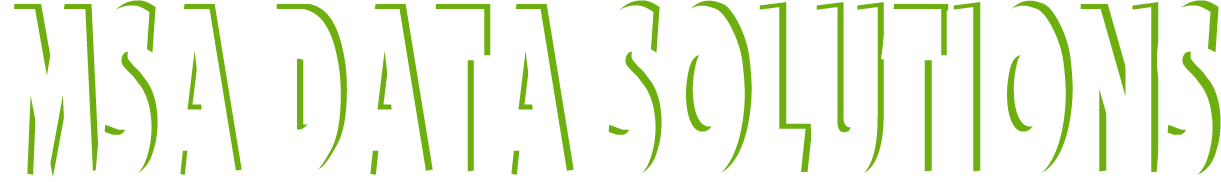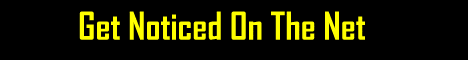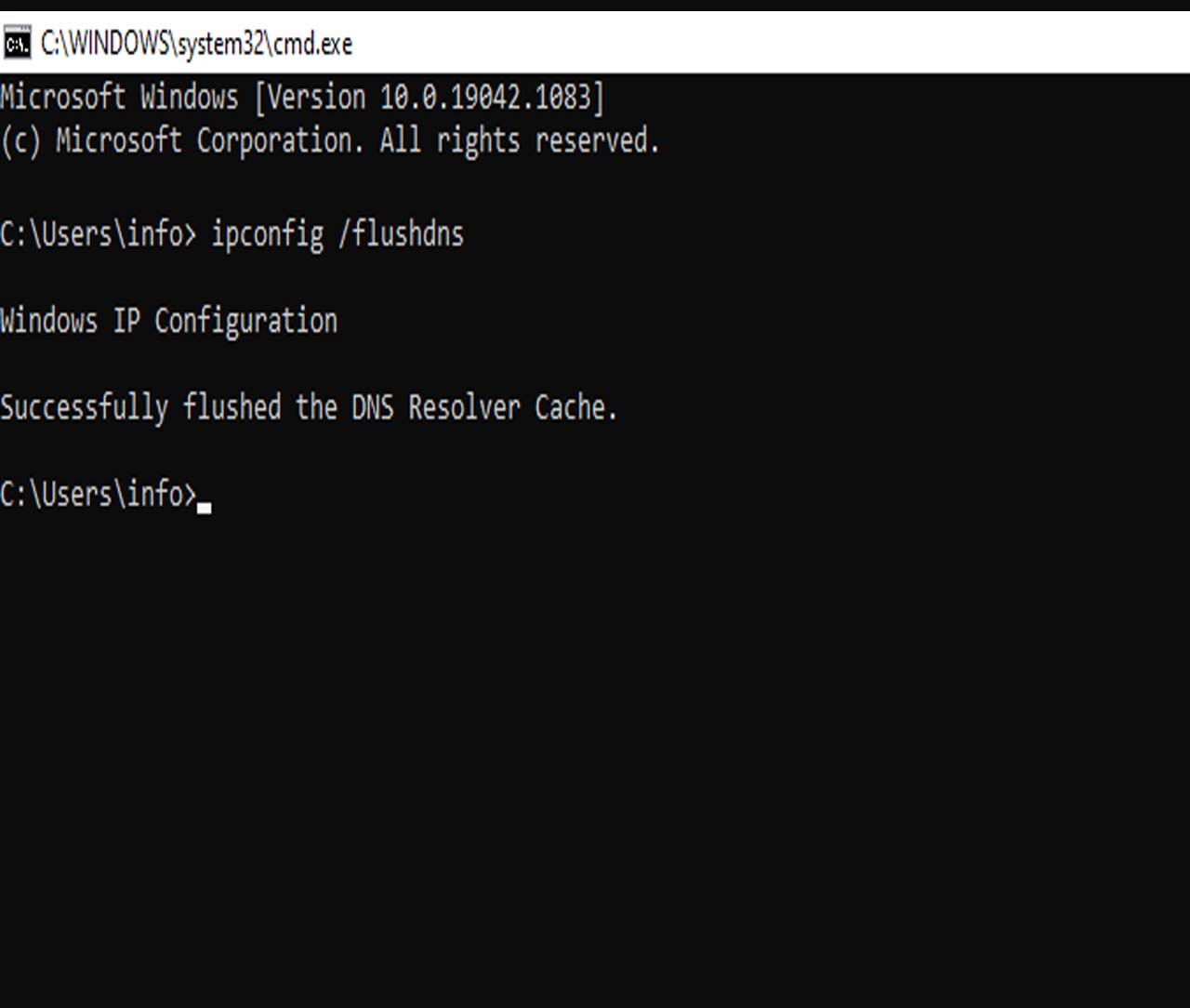Resolving DNS and Cache Issues in Win10
So you have a website that no matter how many times you refresh the page or delete your browser cache files it still wont refresh, don’t despair, there are a couple of things that you can try.
The first thing to try is flushing your computers DNS:
Press the windows logo and the “R” key to bring up a dialogue box, type in “cmd” without the quotes to open the user interface.
type: “ipconfig /flushdns” without the quotes and press enter and it will give you confirmation that the DNS has been flushed
This next method is for techies who need to resolve issues with the host
Open “c:\Windows\System32\Drivers\etc\hosts” then add IP and web address and save (you will need to save as “all files” and not as a txt file).