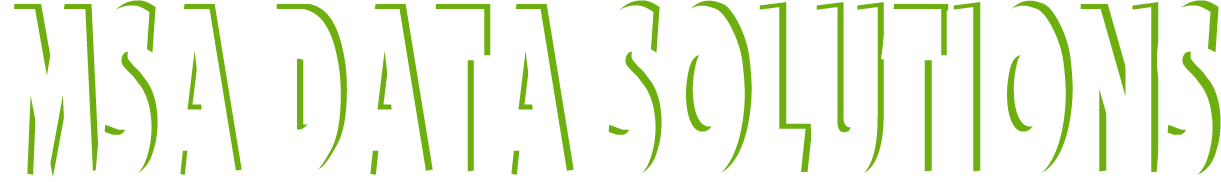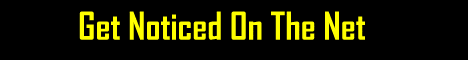HOW to enter ASCII characters by code in your browser, notepad, or console?
You can enter an ascii character by holding the ‘ALT’ key and inputting the numeric code of the character you want.
Try this as an example: Hold the ‘ALT’ key and press 1, 6. 9 then release the ‘ALT’ key and you will see that you have inputted the character ‘©’.
You can type most ASCII symbols by using Alt Codes

ASCII – American Standard Code for Information Interchange [æski] FAQ’s
American Standard Code for Information Interchange (ASCII) is a character encoding based on the English alphabet.
Work on ASCII started in the 1960s with the most recent update in 1986.
The ASCII character encoding (or a compatible extension) is used on nearly all modern computers, especially personal computers and workstations.
The early encoding was 7-bit with 128 characters, but over time was extended to 8-bits with 256 characters.
ASCII’s second part (characters 127-255) is bound to language. That is why you will see a difference between ASCII characters in English and Russian.